Welcome to the World of Imagination… Surrealism
- Emily Gould
- Jun 1, 2020
- 5 min read
Updated: Jun 17, 2023

--A remote learning art lesson--
This art lesson was one of many that was taught online, via Zoom, during the pandemic. We were not able to meet in person but art classes continued virtually. The original art lesson was posted on the SeaSaw platform where students could access the materials including handouts and links during the week. During the pandemic I found that open ended art assignments worked very well especially because students were using whatever art supplies they had access to. I would think of several media options that explored a theme. Students selected options based on available materials and/or what inspired them...Today's theme was, Surrealism! If we were able to take a virtual field trip together before creating art that became a memorable experience for students. Finished art projects were turned in through SeaSaw or posted directly onto Artsonia. An art gallery for every art assignment was created on Artsonia, "The worlds largest collection of student art portfolios." I highly recommend using Artsonia. Creating online galleries and portfolios of students artwork brings family and community together! I often find that students will put more effort into an art project when they know it will be part of an online school gallery where their entire family can view it and leave comments for the artist.
Without further ado, I present art lessons in the theme of Surrealism,
this is a remote learning art lesson...
Today you will visit The Tate in London, virtually of course!
We will be examining The Art of Surrealism!

The Tate, UK.
What is Surrealism?
This (2 minute) video explains the art of Surrealism!
Now you know a little more about surrealism, what do you think?
Which surrealist artist is your favorite?
What unexpected things would you put together?
How about drawing a tree wearing a scarf or a squirrel with a monocle?!
Let's see more Surrealist Art!
Click on the arrow to enter The Tate Kids Gallery of Surrealism!
Now that you have seen the Surrealist paintings at The Tate…
Let’s create some Surreal Art and play Surreal Drawing Games!
You might decide to make a collage. You will need magazines, newspapers, scissors, and glue. Remember the focus of this project is creating imaginative images! Find images you like and combine them in new ways. Here are a few examples of surreal collages.

You might want to play the Exquisite Corpse Drawing Game! (one of my favorite drawing games!) You will need to find your adult and/or a sibling to play with! This is a very famous and very fun drawing game that started in France in the 1920’s!
You will need…
Paper 8.5" x 11" and a pencil or pen

First, fold a blank sheet of paper. If you have two players fold the paper in half. For three players fold the paper in thirds and for four players fold the paper in quarters. You and your players have five minutes or less to draw one section. Starting at the top section of the paper, player 1 draws the head (it could be animal, human, machine…) make sure to hide that section from the others. When the drawing is finished a few lines from that section must extend into the next row so that the drawing will line up. Fold the paper to hide the first drawing. Pass the paper to the next player. Player 2 draws the next section ( the torso and arms.) Take turns until all of the rows are filled. Unfold the paper together and admire your collaborative artwork! Did you create something unexpected, unique and silly?
That is what surrealism is all about!
Watch How to Play the Exquisite Corpse Drawing Game. Art For Kids Hub
More Exquisite Corpse Drawings…

You might decide to make a mixed-up animal! This is an Art & Technology project. You will need a computer or tablet to create these life-like surreal animals!

Go to Switch Zoo and create a mixed up animal.
1. Start by selecting the habitat for your animal.
Selecting the habitat will give you a background for your mixed-up animal. Click on this “Switch Zoo Habitats Map” button.
1. Select your habitat. Click on one of the nine habitats to begin.

3. Now you create a mixed-up surreal animal.
Click on the head, legs, and tail that you like. Create something unexpected and unique!

In order to save my mixed-up animal… I took a screen shot
How to take a screen shot on a Chrome Book?
How to take a screen shot on a MacBook?
1. Press three keys at the same time (Shift-Command-4)
2. Move the crosshair to where you want to start the screenshot, then drag to select that area.
3. When you've selected the area you want, release your mouse or trackpad button .
4. Find the screenshot on your desktop

You might want to try drawing like Joan Miro…

Who is Joan Miró?
Joan Miro was a Famous Surrealist Painter! Do you remember seeing his painting at The Tate?

Joan Miró (1893-1983) Spanish painter and sculptor. He was born in Barcelona. Miró was known for his use of simple shapes and bright colors. His art is often described as being “dream-like” and “playful”. Miró didn’t like the conventional painting methods, he liked to create the unexpected in his artwork.
Welcome to the world of imaginary creatures that seem to dance before our eyes!

Let’s Play a looking game!
Look at Miro’s painting, Carnival of Harlequin, 1925
Can you find a creature that seems to be made from a guitar and has a circle for a head? Here’s a clue, it’s face is half red and half blue. Can you find a creature coming out of a box?... it has two colored wings, one yellow and one blue. It has black antennae and two tiny black arms. Look for two creatures in front of the picture. They have striped bodies and curvy arms. What are they doing? Are they playing with a string?! Notice the ladder. What do you see as your eyes climb to the top of it? What are all these crazy creatures doing? What musical instruments can you find? Why do you think they are in the picture? If Miro asked you to title his painting…What would you name it?
AMAZING Video Alert!
Watch an animated Miro painting, “The Garden.”
You might want to Play the Roll-A-Miro drawing game…You will need a pencil or pen, paper, and a dice. Crayons or markers can be used to add color. Grab your game board (below) and dice to create a drawing inspired by Joan Miro. Roll the dice to draw a figure, add more to your drawing from your own imagination. Add color with whatever art supplies you have.
How to play Roll-A-Miro
If you can’t find a dice you can make one! Here is a template…



You might want to draw your Roll-A-Miro creatures in a pet store?
Print the below page OR draw your own fantastic surreal environment!

You might want to sculpt a one-of-a-kind Miro inspired figure…You will need a self- hardening clay, model magic or Play-Doh (if you don’t have clay a recipe is below.) Decorative materials, paint, and a paint brush. Use your Roll-A-Miro drawings as inspiration!

1. Form the body. Mold legs, arms, a head. You could use sticks for arms.
2. Make your figure look really silly or weird, why not a heart-shaped head?
3. Give your figure a funny face.
4. Decorate your figure with all kinds of materials, old jewelry, shells, pipe cleaners, buttons, feathers…
5. When the clay dries, paint your figure.

Fantastic Clay Figures, ( Grades 1-2 )

What did you make?
Did you create a mixed-up animal? Did you play the Exquisite Corpse drawing game? Did you create a surreal collage? Roll-A-Miro? OR Sculpt a one-of-a-kind figure?
I can't wait to see your Surreal Art!

Student Gallery

Exquisite Corpse Drawing. Matilda, Grade 5

Roll-A-Miro. Gus, Grade1

Surreal Animal Drawing. Alma, Grade 4
Digital Art, Surreal Animals. (Grades 1-5)

Fantastic Clay Figures. (Grades 1 and 2)
Miro Exotic Pet Shops. (Grades 1 and 2)
Miro Drawings/paintings. (Grades 1 and 2)

Miro Coloring Page. Bella, Grade 1















































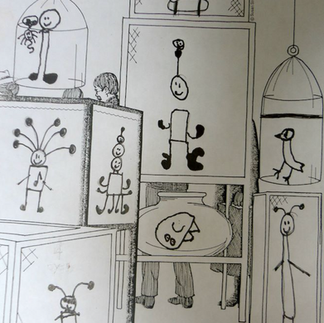

















Comments